Everyone who’s learning Hebrew as a foreign language eventually reaches the point where they need their computer or mobile device to be able to type Hebrew. Whether it’s just for a quick look into the Hebrew dictionary or interactive exercises, a Hebrew keyboard is essential.
And for anyone living outside of Israel, walking into the next computer store and trying to buy a Hebrew keyboard might prove to be difficult. This is why we’ve collected a few ways for you today how to use a Hebrew keyboard without actually owning one.
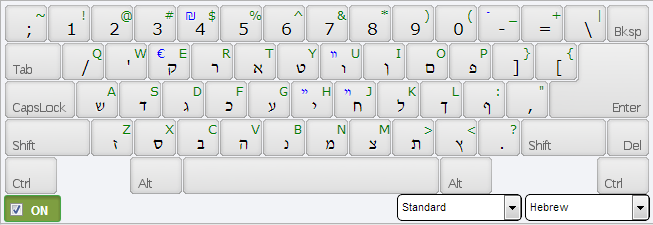
1. Virtual Keyboard
The easiest option for those who just need a Hebrew keyboard occasionally is to just use a virtual one. Two popular choices are the Gate2Home Virtual Hebrew Keyboard and the Mikledet Virtual Keyboard.
Both virtual keyboards fundamentally work the same: You can enter Hebrew letters by clicking them or typing the corresponding keys on your physical keyboard. After that, the text can be copied and pasted to other locations, used as a basis for a Hebrew Google search, update your Social Media or send an email.
A virtual Hebrew keyboard is an excellent choice for the occasional typist, but there are also more permanent options for the regular user.
2. Stickers on Your Keyboard
Any serious Hebrew learner who types eventually reaches the point where a virtual keyboard is just too slow and clunky. If the computer wasn’t bought in Israel, chances are that neither the operating system nor the keyboard supports Hebrew, but it can be added with a little effort.

The first step is to install Hebrew language support on the operating system. Windows users look here, OSX (Apple) users look here. After installing Hebrew support, the available physical keyboard can be used to type Hebrew letters in any application. One problem however is that you’ll have to type “blind”, i.e. while using an English keyboard it’s hard to know which key will produce which Hebrew letter.
The simple solution is to just buy a set of Hebrew stickers for your keyboard. They are much more affordable than buying a whole new keyboard and can be ordered for just a few dollars through Amazon or other stores.
3. Smartphones and Tablet Keyboard
For those who neither want to paste stickers onto their keyboard nor click themselves through a Virtual Keyboard, there’s always the option of using a smartphone or tablet to write Hebrew.
For iPad and iPhone users, there’s a very simple way to install a Hebrew keyboard.
Tap the “Settings” app on the iPhone. Under “General” tap on “International” and “Keyboards” to choose your preferred keyboard option. Under “Add New Keyboard” look for the word “Hebrew”. That’s it! Now, whenever you want to type in Hebrew, simply tap the “Globe” (lower right) icon next to the space bar to switch to your Hebrew keyboard.
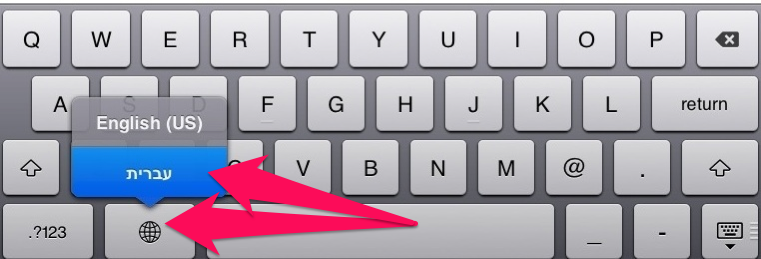
Don’t have an iPhone? With Android devices it’s just as simple. Just look through the Play store, download and install a Hebrew Keyboard of your choice, for example the Go Keyboard.
